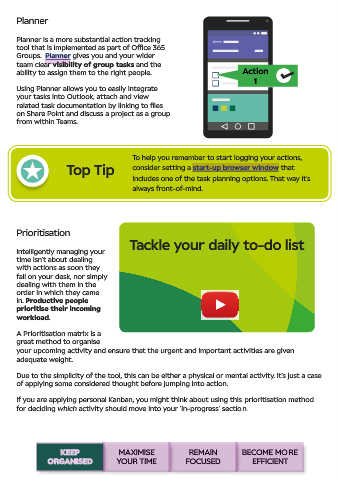Page 6 - Personal Productivity
P. 6
Planner
Planner is a more substantial action tracking
tool that is implemented as part of Office 365
Groups. Planner gives you and your wider
team clear visibility of group tasks and the
ability to assign them to the right people. Action
1
Using Planner allows you to easily integrate
your tasks into Outlook, attach and view
related task documentation by linking to files
on Share Point and discuss a project as a group
from within Teams.
To help you remember to start logging your actions,
Top Tip consider setting a start-up browser window that
includes one of the task planning options. That way it’s
always front-of-mind.
Prioritisation
Tackle your daily to-do list
Intelligently managing your
time isn’t about dealing
with actions as soon they
fall on your desk, nor simply
dealing with them in the
order in which they came
in. Productive people
prioritise their incoming
workload.
A Prioritisation matrix is a
great method to organise
your upcoming activity and ensure that the urgent and important activities are given
adequate weight.
Due to the simplicity of the tool, this can be either a physical or mental activity. It’s just a case
of applying some considered thought before jumping into action.
If you are applying personal Kanban, you might think about using this prioritisation method
for deciding which activity should move into your ‘in-progress’ section.
KEEP MAXIMISE REMAIN BECOME MORE
ORGANISED YOUR TIME FOCUSED EFFICIENT